Introduction
Your phone can either be your biggest distraction or your greatest tool—it all depends on how you use it. In a world full of endless scrolling, pop-up notifications, and digital clutter, it’s easy to lose focus. But with the right apps, your smartphone can become a personal productivity powerhouse, helping you stay organized, focused, and efficient throughout the day.
This guide explores five powerful, free apps that can immediately upgrade how you work, plan, and manage your time—whether you’re a student, entrepreneur, content creator, or remote worker. Each app is available on both Android and iOS, and every recommendation is based on real-world practicality, not just hype.
1. Notion – All-in-One Workspace for Organizing Your Life
Notion is more than just a note-taking app—it's a flexible workspace that can adapt to your workflow, whether you're planning projects, tracking goals, or managing your calendar. It combines the best of documents, databases, to-do lists, and wikis into one sleek platform.
Key Features:
-
Create task boards, journals, project timelines, reading lists, and more
-
Use templates to quickly build pages for different areas of life: work, school, health, finance
-
Real-time collaboration with teams or accountability partners
-
Web and mobile syncing so your data is always accessible
-
No ads, and the free plan is robust enough for most individuals
How It Boosts Productivity:
Notion helps you centralize your life in one place. Instead of juggling multiple apps for notes, planning, and tracking, Notion lets you create custom dashboards that reflect your unique needs. Its clean interface and cross-platform syncing make it a daily command center for focus and clarity.
Download Notion:
2. Google Keep – Fast and Simple Note-Taking for Busy Minds
When you need to jot down quick ideas, to-do lists, voice notes, or reminders, Google Keep does it instantly. It’s fast, colorful, and incredibly easy to use, making it perfect for capturing thoughts before they vanish.
Key Features:
-
Add color-coded sticky notes with checklists, text, photos, or voice
-
Set time-based or location-based reminders
-
Seamless syncing across all devices using your Google account
-
Collaborate and share notes with others in real-time
-
Supports labels and pins for better organization
How It Boosts Productivity:
Google Keep eliminates friction. Its speed and simplicity make it ideal for capturing ideas on the fly, managing daily errands, or setting reminders that actually keep you on track. When you need fast access to thoughts, Google Keep works like a digital brain.
Download Google Keep:
3. Trello – Visual Task Management That Keeps You Moving
Trello brings structure to your day with its easy-to-use kanban boards, letting you visually manage projects, tasks, and workflows. Whether you’re planning content, managing a team, or tracking personal habits, Trello makes task management feel effortless and even fun.
Key Features:
-
Create boards for different projects with customizable lists and cards
-
Drag-and-drop functionality to move tasks across stages (To Do, Doing, Done)
-
Add checklists, attachments, deadlines, and comments to each card
-
Sync across all devices with cloud backup
-
Integrates with Google Drive, Slack, Dropbox, and more
How It Boosts Productivity:
Trello transforms vague to-do lists into actionable visual workflows. It gives you a clear snapshot of what needs doing, what’s in progress, and what’s done—helping you stay focused and feel accomplished. It’s perfect for managing both simple and complex projects.
Download Trello:
4. Forest – Focus Timer That Helps You Stay Off Your Phone
Forest is a unique productivity app that encourages you to stay off your phone and stay focused. It uses a gamified system where a virtual tree grows as you focus, and if you leave the app to check social media or messages, your tree dies.
Key Features:
-
Set custom focus timers (Pomodoro style or long sessions)
-
Build a forest as a visual representation of your focus time
-
Unlock achievements, different tree species, and sounds
-
Earn coins to plant real trees through their partnership with Trees for the Future
-
Whitelist essential apps so you're not penalized for necessary tasks
How It Boosts Productivity:
Forest keeps you disciplined by making phone use intentional. It’s ideal for students, creatives, and professionals who struggle with distraction. The visual reward system creates a psychological incentive to remain focused, and the environmental mission adds extra motivation.
Download Forest:
5. TickTick – Smart To-Do List with Calendar Integration
TickTick is a powerful task manager that combines to-do lists with calendar planning, habit tracking, and Pomodoro timers. It’s lightweight, intuitive, and incredibly flexible for both daily routines and long-term goals.
Key Features:
-
Create tasks with subtasks, due dates, tags, priorities, and reminders
-
Integrate with calendars (Google, Outlook, Apple)
-
Built-in Pomodoro timer and habit tracker
-
Clean UI with light and dark modes
-
Syncs across devices in real time
How It Boosts Productivity:
TickTick brings together task scheduling and time tracking in one app. Its smart reminders and recurring tasks help you automate your workflow. Whether you're planning your week or staying on top of daily priorities, TickTick keeps everything organized and timely.
Download TickTick:
Bonus Tip: Combine Them Strategically
Each of these apps serves a specific purpose, but when used together, they form a powerful productivity system:
-
Use Google Keep for quick ideas and reminders
-
Move structured tasks into TickTick for deadline tracking
-
Visualize long-term projects in Trello
-
Design your full productivity dashboard in Notion
-
Stay focused using Forest during deep work sessions
By combining fast input (Keep), focused execution (TickTick & Forest), project visibility (Trello), and full-system design (Notion), you turn your phone from a distraction into your personal productivity command center.
Productivity is not just about doing more—it’s about doing what matters most, with clarity and purpose. These apps won't change your life on their own, but your discipline, strategy, and intention will. Let your phone serve you, not the other way around.
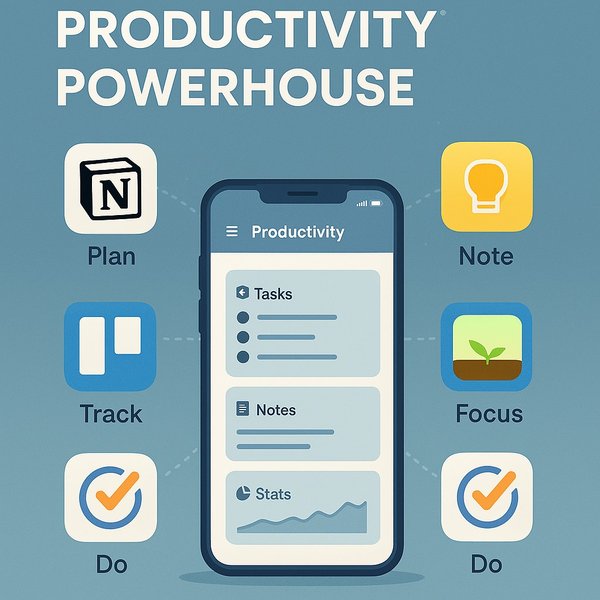


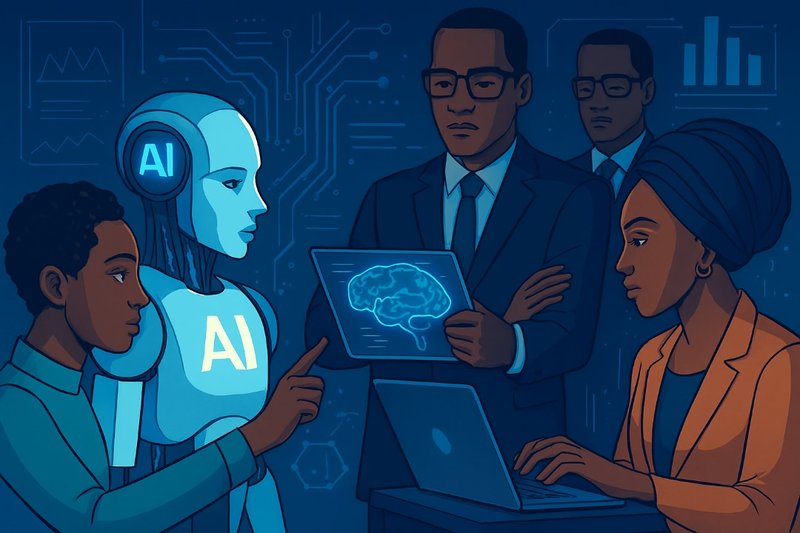
Comments (0)
Leave a Comment
No comments yet. Be the first to comment!