Your PC can do much more than you think — but only if you equip it with the right tools.
In 2025, where everything is faster, smarter, and more digital than ever, you don’t need to spend money to get premium performance.
Whether you’re trying to clean up junk files, protect your data, recover lost documents, or just get more work done — these free tools are essential.
🔧 1. BleachBit – Clean Up and Speed Up Your PC
BleachBit is a powerful system cleaner that goes beyond simply clearing your Recycle Bin or deleting browser history. It scans deep into your system to remove unnecessary files from browsers, system logs, cache files, broken shortcuts, and more.
It also enhances privacy by securely wiping data and overwriting deleted files so they cannot be recovered.
Why it’s useful:
-
Clears space on your hard drive or SSD
-
Makes your PC run faster by eliminating junk
-
Helps protect your privacy by wiping sensitive data
👉 Download here: https://www.bleachbit.org
💾 2. Macrium Reflect Free – Backup Like a Pro
Macrium Reflect Free allows you to create full backups of your entire drive, including your OS, files, and installed applications.
If your system crashes, you can restore everything back to normal with a few clicks. You can even clone your drive to a new SSD or hard disk.
Why it’s essential:
-
Protects you from data loss
-
Restores your entire system, not just files
-
Creates bootable rescue media in case Windows won't load
👉 Download here: https://www.macrium.com/reflectfree
🛡 3. Microsoft Defender – Built-In and Surprisingly Strong
Microsoft Defender is now a serious antivirus contender. It offers real-time protection against viruses, spyware, ransomware, and phishing.
It uses cloud-based threat detection and automatic updates.
Why it matters:
-
No cost, no bloatware
-
Great protection with low system impact
-
Seamless integration with Windows Security settings
✅ Already built into Windows — check Settings > Privacy & Security > Windows Security
🧹 4. Glary Utilities – Your PC’s All-in-One Repair Kit
Glary Utilities offers over 20 maintenance tools. Fix registry issues, defrag your disk, manage startup programs, shred files, and recover deleted items.
Why it’s powerful:
-
Speeds up your PC with startup manager and defrag tools
-
Protects privacy with file shredders and trace erasers
-
Keeps your system stable by fixing registry errors
👉 Download here: https://www.glarysoft.com/glary-utilities/
🧠 5. Everything – Find Any File Instantly
"Everything" is a lightning-fast search tool that indexes your entire drive. It helps you locate files instantly by name.
Why it’s a game-changer:
-
Instant search results — no delay
-
Super lightweight (uses very little RAM)
-
Works with SSDs and external drives
👉 Download here: https://www.voidtools.com
📝 6. LibreOffice – A Full Office Suite for Free
LibreOffice includes Writer (Word), Calc (Excel), Impress (PowerPoint), and more. It supports nearly all Microsoft Office file formats.
Why you’ll love it:
-
100% free with no ads or paywalls
-
Cross-compatible with Microsoft Office formats
-
Great offline productivity tool
👉 Download here: https://www.libreoffice.org
🔍 7. Recuva – Bring Back Deleted Files
Recuva helps you recover files from your hard drive, SD card, USB stick, or a crashed disk. It includes a deep scan mode for tough jobs.
Why it’s a lifesaver:
-
Recovers files deleted from Recycle Bin
-
Restores photos, documents, and emails
-
Deep scan for damaged or formatted drives
👉 Download here: https://www.ccleaner.com/recuva
📦 8. Ninite – Install and Update Apps in One Click
Ninite installs multiple popular apps at once with no junkware. Running the installer again updates them all automatically.
Why it saves time:
-
One-click batch installer for common apps
-
No next-next-next setup clicks
-
Keeps apps updated silently
👉 Use it here: https://ninite.com
🖼 9. ShareX – Capture, Record, and Share Your Screen
ShareX offers advanced tools to capture and record your screen. It supports GIF creation, annotations, and uploads to platforms like Imgur or Google Drive.
Why it’s perfect:
-
Advanced screenshot and screen recording options
-
Automatic uploads
-
Free and open source — no watermark
👉 Download here: https://getsharex.com
🧰 10. Microsoft PowerToys – Pro-Level Features for Everyone
PowerToys adds advanced features to Windows. Includes FancyZones, PowerRename, Color Picker, File Explorer preview, and Always On Top.
Why it stands out:
-
Developed by Microsoft with regular updates
-
Improves multitasking and workflow
-
Highly customizable
👉 Download here: https://github.com/microsoft/PowerToys
💬 Final Words
These 10 free tools can dramatically improve your PC’s performance, protect your data, and boost productivity in 2025.
If you found this list helpful, share it with someone who could use a better PC experience.
Would you like help installing or using any of these tools? Drop a comment below or follow TechVissionGH for step-by-step guides coming soon.
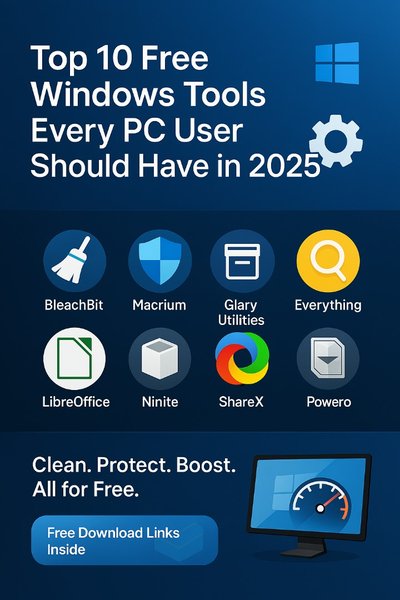



Comments (0)
Leave a Comment
No comments yet. Be the first to comment!