Introduction
Smartphones have become more than communication tools—they are lifelines for independence, education, and participation in society. For individuals who are blind or have low vision, choosing the right phone is not simply about brand preference or style; it is about selecting a device that can effectively support daily living, navigation, education, and work. Accessibility features have advanced significantly, but the choices and differences between platforms can still be overwhelming. This guide explores why accessibility matters, compares Android and iOS for blind and low-vision users, reviews the top accessible devices in 2025, and offers practical guidance for choosing a device that fits individual needs worldwide.
Why Accessibility Matters for Blind and Low-Vision Users
Accessibility in smartphones ensures that individuals with visual impairments can independently access information, communicate, and interact with the digital world. For someone who is blind, accessibility might mean being able to hear every piece of on-screen text through a screen reader. For someone with low vision, it could mean having the ability to magnify content, adjust contrast, or use high-visibility settings.
Without accessibility, technology becomes a barrier rather than a bridge. Accessible smartphones empower users to navigate cities with GPS guidance, read books through audio, join remote meetings, and use financial services without depending on sighted assistance. In education, accessibility tools level the playing field by making digital classrooms and resources usable without visual cues. In employment, accessible devices allow individuals to complete tasks independently, communicate effectively, and maintain productivity in competitive environments.
Comparing Android and iOS Accessibility
When deciding between Android and iOS, it is important to understand the specific strengths each platform offers for blind and low-vision users.
Screen Readers: TalkBack vs VoiceOver
Android devices use TalkBack, while iOS devices use VoiceOver. Both convert on-screen text and interface elements into speech, but their user experiences differ. TalkBack integrates deeply with Google services, offering a flexible set of gestures and customizable verbosity settings. VoiceOver, on the other hand, is renowned for its smooth gesture navigation, consistent layout across devices, and integration with Apple’s ecosystem.
Assistive Touch and Interaction Support
For users with additional motor challenges alongside visual impairment, both systems provide touch alternatives. iOS features AssistiveTouch, allowing users to control the device with simplified gestures or external input devices. Android offers Accessibility Menu options for large on-screen controls, designed for those who prefer simplified navigation.
Live Transcribe and Real-Time Captioning
Android leads with Live Transcribe, providing real-time speech-to-text for conversations, meetings, and media. Apple’s Live Captions offer similar functionality, now extended to FaceTime and system-wide audio. These tools are essential for users who may experience combined visual and hearing challenges.
Auracast and Emerging Audio Technology
In 2025, Auracast has become a highlight for Android 16 devices. It enables users to tune into public broadcasts—such as airport announcements or conference presentations—directly through their hearing aids or compatible earbuds. Apple has yet to fully match Auracast but continues to expand spatial audio and personalized listening profiles.
Top Accessible Smartphones of 2025
iPhone 15 Plus
Apple’s iPhone 15 Plus continues to set a high standard for accessibility. With VoiceOver, high-contrast settings, screen magnification, and seamless integration with Braille displays, it is a dependable choice for many blind users. Apple’s strong ecosystem means that updates and features remain consistent across devices, reducing the learning curve.
Google Pixel 9a
Google’s Pixel 9a offers one of the most advanced TalkBack experiences, along with AI-driven image descriptions that give detailed visual context. The device’s affordability compared to flagship models makes it an appealing choice for those who want powerful accessibility without premium pricing.
RAZ SmartVision 3
The RAZ SmartVision 3 is designed specifically for blind users. It combines tactile physical buttons with a touchscreen interface, allowing users to choose the method they prefer. Its specialized apps, simple menus, and voice commands make it ideal for those transitioning from feature phones to smartphones.
Fairphone 6
The Fairphone 6 focuses on sustainability and repairability while offering solid accessibility tools. It runs near-stock Android with TalkBack and allows for easy hardware repairs, making it a strong choice for users in regions where device replacement is expensive or slow.
Flip and Feature Phones with Accessibility
For those who prefer physical buttons, several flip and feature phones in 2025 now support basic screen readers and voice command features. These devices may not offer the full capabilities of a smartphone, but they can serve as dependable, long-lasting communication tools.
Upcoming Features to Watch
Android 16’s Auracast
Auracast allows users to connect directly to public audio streams in places like airports, train stations, or theaters. For blind and low-vision users, this means instant access to spoken announcements without relying on environmental sound quality.
Apple’s New Accessibility Enhancements
Apple is introducing AI-powered scene descriptions that offer more context in images and video calls. For example, during a FaceTime call, the system can describe the environment of the person you are speaking to, offering richer communication.
Choosing the Right Device
Vision-Specific Considerations
If you are completely blind, screen reader quality, Braille display compatibility, and gesture consistency should be priorities. If you have low vision, adjustable text size, color contrast, magnification, and high-brightness displays will be more important.
Hearing and Motor Accessibility
If you also have hearing challenges, features like Live Captions, Auracast, and compatibility with hearing aids should guide your decision. For motor challenges, physical button support, simplified gestures, and compatibility with external input devices will be critical.
Durability and Repairability
In regions with limited repair options, a device with a strong build or easily replaceable parts—like the Fairphone 6—may be a better investment.
Budget and Regional Availability
High-end devices like the iPhone 15 Plus offer premium experiences but may not be available or affordable in all regions. Mid-range devices such as the Pixel 9a or accessibility-focused feature phones can provide excellent functionality at lower costs.
Conclusion
The right smartphone can significantly enhance independence and quality of life for blind and low-vision users. In 2025, both Android and iOS have made meaningful strides in accessibility, with unique strengths to consider. By understanding personal needs—whether related to vision, hearing, mobility, durability, or budget—users can select a device that empowers them in every aspect of daily life. Accessibility is no longer an optional feature; it an essential component of inclusive technology, ensuring that no one is left behind in our increasingly connected world.



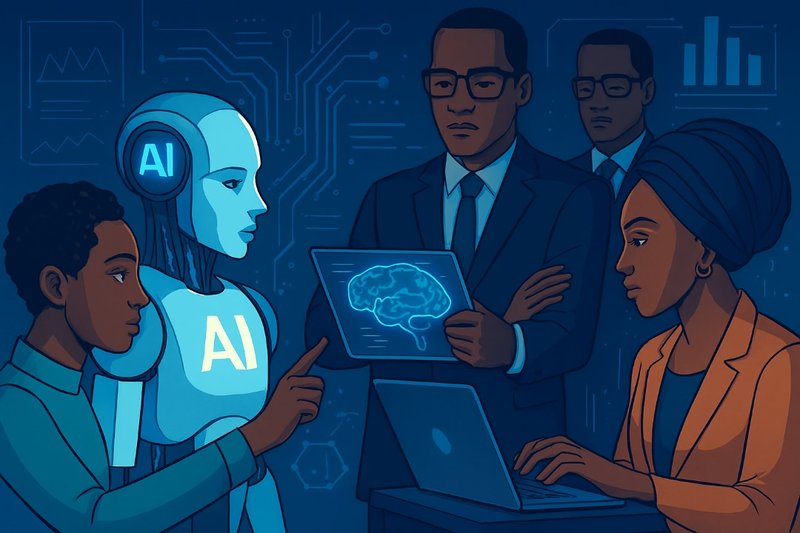
Comments (0)
Leave a Comment
No comments yet. Be the first to comment!