Smartphones have become essential tools across the globe—your digital assistant, camera, wallet, and workspace all in one. But are you really using your phone to its full potential? Whether you're using Android or iPhone, many powerful features remain hidden from everyday users. From saving battery life and boosting speed to unlocking secret settings and tools, this guide will show you practical ways to extend your phone's life and performance—no extra apps or tech experience required.
Note: Some features may vary depending on your phone model, software version, and region.
Speed and Performance Boosting Tips
Clear cached data regularly
Cached files slow your phone over time.
-
Android: Go to Settings > Storage > Cached Data.
-
iPhone: Settings > Safari > Clear History and Website Data.
Restart your phone at least once a week
This clears memory and closes background processes.
Disable or remove unused apps
Unused apps take space and often run in the background.
-
Long-press the app > Uninstall or go to Settings > Apps.
Reduce animation and transition effects
Disabling animations can make your phone feel faster.
-
Android: Enable Developer Options > Reduce animation scale.
-
iPhone: Settings > Accessibility > Motion > Reduce Motion.
Use lighter versions of heavy apps
Apps like Facebook Lite or Messenger Lite use less storage and memory.
Limit background activity
-
Android: Settings > Battery > Battery usage > Restrict background usage.
-
iPhone: Settings > General > Background App Refresh > Off.
Battery Saving Tips
Turn on battery saver mode
-
Android: Swipe down > Tap Battery Saver.
-
iPhone: Settings > Battery > Low Power Mode.
Turn off vibration and haptics
These drain more battery than most users realize.
-
Settings > Sound & Vibration.
Avoid live wallpapers
They use more power and reduce performance.
Reduce screen timeout
Set it to 30 seconds or 1 minute to save power.
Lower screen brightness or use auto-brightness
Manual control helps prolong battery life.
Disable location services when not needed
-
Quick Settings toggle or
-
Settings > Location > Turn off or manage per app.
Hidden Settings and Useful Tools
Enable one-handed mode
Helpful for large-screen phones.
-
Android: Settings > Advanced Features.
-
iPhone: Swipe down from bottom edge to activate Reachability.
Access notification history
-
Android: Settings > Notifications > Notification History > Enable.
Use Back Tap shortcut (iPhone only)
-
Settings > Accessibility > Touch > Back Tap.
-
Set double/triple tap to perform actions like screenshot or app launch.
Built-in screen recording
-
Android: Swipe down > Tap Screen Recorder.
-
iPhone: Control Center > Screen Record icon.
Scan documents without an app
-
Android: Google Drive > Tap “+” > Scan.
-
iPhone: Notes app > Camera icon > Scan Documents.
Emergency SOS shortcut
-
Android: Settings > Safety & Emergency > Emergency SOS.
-
iPhone: Press and hold side + volume button.
Preventing Overheating
Don’t charge while gaming or using heavy apps
Let the phone rest while charging.
Close background apps regularly
Running too many apps heats up the device.
Avoid direct sunlight exposure
High temperatures cause overheating. Keep your phone shaded.
Remove thick cases during charging
They trap heat. Let your phone breathe.
Disable high-performance modes when not needed
Gaming or performance modes create extra heat.
Update your software regularly
Go to Settings > Software Update. Updates improve temperature management.
Useful Shortcuts and Codes
Find your IMEI number instantly
Dial *#06# on your keypad.
Check battery health (iPhone)
Settings > Battery > Battery Health & Charging.
Enable Developer Options (Android)
Settings > About Phone > Tap Build Number 7 times.
You’ll unlock advanced performance settings.
Quick launch camera
-
Android: Double-press power button.
-
iPhone: Swipe left on lock screen.
Lock phone instantly
-
Android: Settings > Security > Lock instantly with power button.
-
iPhone: Settings > Face ID & Passcode > Require Passcode > Immediately.
Final Thoughts
You don’t need a new phone to experience better performance, longer battery life, or smarter features. With the right knowledge, even a basic phone can feel fast, efficient, and reliable. These simple tips—available on most smartphones—can reduce frustration and extend your device’s life.
Share this guide with friends or family who always ask for tech help. They’ll thank you—and their phone will too. More guides coming soon to help you stay ahead in a smart digital world.
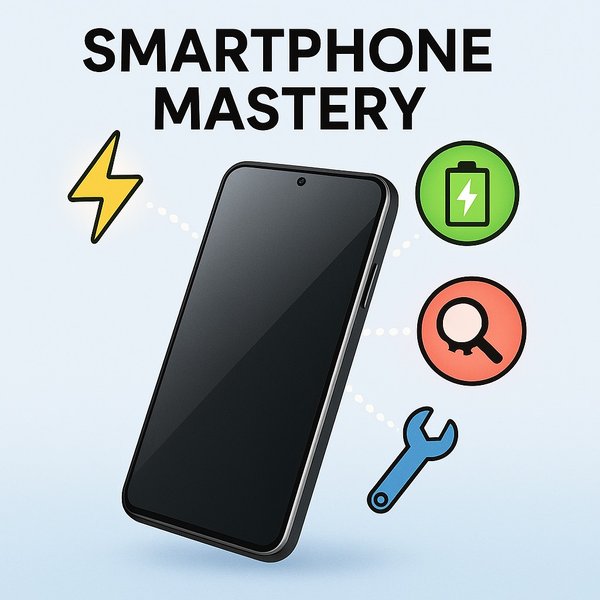


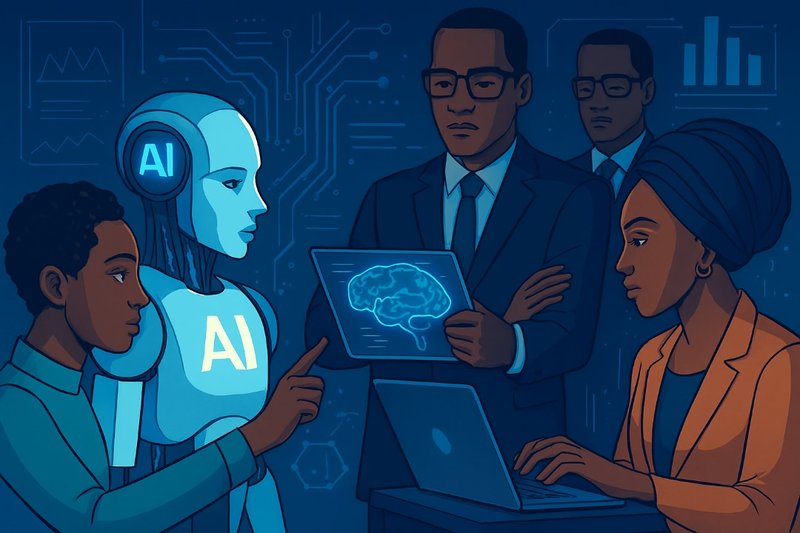
Comments (0)
Leave a Comment
No comments yet. Be the first to comment!